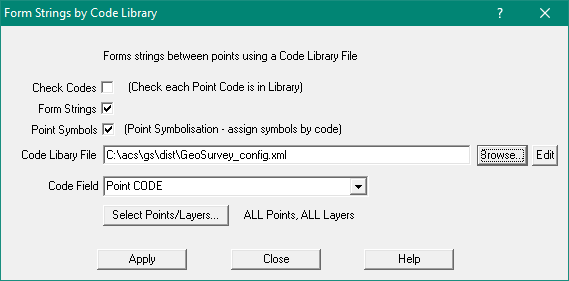Contents
Index
Form Strings by Code Library
This option will form strings joining points with the same point code.
The rules for the Strings to be formed are stored in a Code Library
It will also assign symbols to the Points according to the rules in the Code Library
You can define the layer, Colour, Line Style etc in the code library
This section describes how the Code Processing is done.
Check Codes
If ticked any point code not found in the Library will be displayed as an error.
Form Strings
Check this option to form strings by joining points with the same code
See this section for Setting up XML String Codes.
Point Symbols
Assign Symbols to Points based on the point code.
You can define the layer, Colour, Symbol, Contourability etc in the code library
See this section for Setting up XML Point Symbolisation codes.
Library Code File
Enter the file name of the Code Library to use, usually the default config XML file.
See Code Library Setup for details.
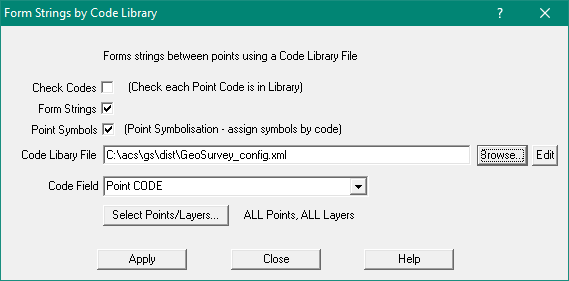
Browse...
Press to browse the disk to select the required Code Library File.
Edit
Press to Ediot the Code Library File in your text editor
Define in Edit/Edit File menu option
Code Field
Normally the Point Code is used with the Code Library to create Strings/Symbols.
You can direct the program to use aother point field:
- Point Code
- Point Name
- Point Remark
- Point Attribute 1
- Point Attribute 2
- Point Attribute 3
- Point Attribute 4
- Point Attribute 5
The selected point field will be used to lookup the Code Library,
to Form Strings and do Point Symbolisation
Select Points/Layers
You can select any range of points to be used in the String Formation
Press to select the required points
The number of Points and Layers will be shown to the right.